Let's come to the point. With photos in your Picasa Web Album, you might want to embed them on your site. For this, Picasa has very easy solution which lets you embed picasa photos on your site. Here goes the steps to embed picasa photos on your site.
1. Go to Picasa Web and then choose your photo album.
2. On the right sidebar, you can see the option saying Link to this album. Click on it.
3. Now, a menu will fall down, choose the Embed Slideshow option.
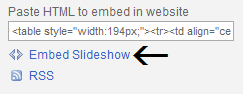
4. It will pop-out a dialog box, just set the settings as per your choice and see the preview on the right side.
5. Now, in the same dialog box, you can see a code snippet, which you can use to embed photos on your site. Just copy it and paste on your site where you want the slideshow to appear.
Be aware that the Picasa uses the Adobe Flash for slideshows, so the visitors must have it installed in order to see the slideshow.
No comments:
Post a Comment